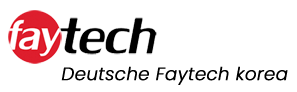Troubleshooting
No image
- First check whether the power supply is correctly connected and working (green LED on power supply unit)
- When installing new graphics card drivers, the BIOS may be changed and no boot screen is visible. Wait one to two minutes until Windows is loaded.
- Connect an external keyboard via USB and check whether the Num-Lock LED of the Keyboard lights up (press Num-Lock). If this lights up, there is usually only an incorrect BIOS. Turn off the computer again, restart it and press “Del” until you are sure that you are in the BIOS. Set the graphics options in the BIOS according to the Chapter BIOS Settings.
- If none of the above points leads to success, please contact our direct service, on the support page.
Touch function is not accurate
- Please download the latest touch drivers from our download section and perform a recalibration to recalibrate the touch screen.
FAQs
How do I connect the touch display to the appropriate power supply?
All displays have an external power supply. Therefore you have two possibilities: You can use the 12V DC power supply unit or the 230V power supply unit which are included in the scope of delivery.
How do I change an operating system on our embedded devices?
Ask our support for the Linaro Image for our embedded devices. You will then receive the required image by mail with instructions.
Info: Image only available for embedded devices of the 10.1″ and 21.5″ series.
What do I have to do when the PC boots into Bios?
Remove the SSD from the SSD slot and reinsert it. Possibly there was no correct contact.
What is our Sudo password for Ubuntu installations?
The Standard Sudo password is “user123”.
Everything on my screen is mirrored or upside down, what should I do?
Within the OSD menu, you can adjust the image mirrored or upside down. This function is necessary if the monitor is mounted upside down or you are using a rear view camera. The settings can be made in the OSD menu if a video source is connected and you open the OSD menu.
Can I calibrate the touch function accurately?
The touch panel is adjusted during the manufacturing process. However, you can always make a new calibration in the touch software under the calibration point.
Does the touch functionality affect the image quality?
No, the touch panel is transparent and non-reflective. So you will not notice the additional panel.
The touch function does not work properly, what can I do?
If you have problems with the touch, please check if the driver and all cables are installed correctly. Otherwise the most common error is caused by the protective foil on the touch display. Please remove the protective foil to get the best possible use out of the display.
What must be done in case of a deviation of the resistive touch?
Install the EETI EGalax Touch Tool and perform a calibration.